This program is a must, for almost every Windows user.
We all know the error "this program is not responding"
Then we have to fight for years, trying to get the program to stop.
Some of us might know, how we kill a process. But it is not as smart as this.
Go and download this program SuperAltF4
go and install it, open any program and try to hit Ctrl + alt + f4. And the window should disappear at the same secound you press the keys.
NoteUsing this program is not good for your software, so i dont recommend using it as a primary closing engine.
Tips
well sometimes you might destroy the process explorer, so your process line and desktop dissappears.
But there is of cause a way to fix this.
Press ctrl + alt + delete. And press start task manager.
Go to files and click run. then type explorer.exe and enter.
Fell free to comment, or ask for help
tirsdag den 3. november 2009
mandag den 2. november 2009
wanna make fun with your friends?
Fun with friends
hello what a great day today :) right?


hello what a great day today :) right?
Yea i'll post a little tutorial "how to make fun with your friends"
So what are we going to do? We are going to controll their computer :)
It's so easy i'll promise :D
what do i need
- In my version of the the tutorial. I'm gonna show you how this is done on a LAN(Local Area Network) So both computers have to be on the same network.
step 1. (your computer)
well the first we thing need is VNC (Virtual Network Computing)
Okay now install it.
Run the viewer and leave it for now.
step 2.
This is the more tricky part of the game :)
we need to install VNC on a friends computer, but make sure he/she is not looking.
(Maybe you should do it on another computer, before you do the real thing. Just in case you forgot what to do.)
make sure you are making no desktop icons, on the computer.
step 3. (the Freinds computer)
There is a few steps more to do, with your friends computer.
Vista/win7
- Go to start and type VNC.
- Choose configure vnc service.
windows xp and older
- open my computer.
- type in the following in the header line C:\Program Files\RealVNC\VNC4
- click vncconfig.exe
Note! C:\Program Files\RealVNC\VNC4 is the default installing folder. If you choosed something else while installing. Then you need that location instead.
in worst case use the xp search function.
step 4 (the Friends computer)
the only thing you have to do in the config windows, is to change the dot to no authentication.
You can also set a password, i dosent really matter. Just remember the password.
step 5. (the Friends computer)
now again for vista/win7 users search VNC and press run VNC server. and for XP/older users click winvnc4.exe in the same folder as before.
if the black dialog box stays open just close it.

make sure the little box with the big green V is at the status bar.

notice the pop up showing up while holding your mouse over the VNC icon.
Make sure to either remember or write down the information after the : which is 10.0.1.15 in this case.
This is the local IP address, but you dont need to know that for now.
step 6. (Your computer again :D)
now go back to your own computer and wait, when your friend shows up again open vnc viewer.
And type in the local ip address 10.0.1.15 in my case. in the text field "server".
click okay. And wait a few secounds and your friends desktop will show up.
For now nothing can stop you. But at all this is like putting 2 mouses in to one computer.
Pretty cool right?
Tips and hints
VNC server will auto start on every boot, but the ip address will change unless it is static.
søndag den 1. november 2009
welcome to my blog
i will post tons of tutorials on this blog :)
hopefully you will enjoy :)
links i like
rsbot.org
google.com
youtube.com
google.com/ig
gmail.com
5 steps earning money using twitter
Earn money using twitter? Yes it is possible, and it is easy too.
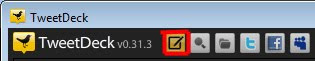
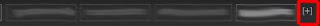

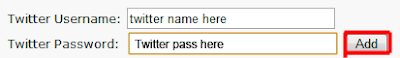
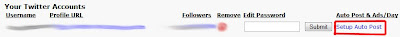
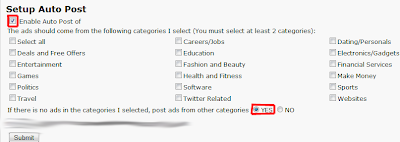
Okay but what does it cost me to start? nothing ofcause look at the url.
what do i need?
- internet ofcause
- between 1 and 10 twitter accounts more is better
- some software download link later (does not contain virus)
- atleast 10 minutes each day more is better.
Okay how is this possible?
This is possible by giving your followers a link or two somtimes.
Then you will be paid if they click the link, pretty simple right?
okay so what to do.
step 1.
go to twitter.com and create between 1 and 10 accounts (the email can be faked)
save the account info in a simple text document of your own choice.
example:
account 1
user = ""
pass = ""
mail = ""
account 2
user = ""
pass = ""
mail = ""
just make sure you can have acess to the account information.
Okay now go and download TweetDeck.
run it and add one of your twitter accounts to it.
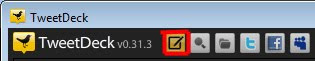
click the yellow buttom in the upper left cornor.
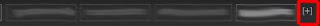
then click the plus(like in the red box) next to your twitter name in the upper left corner.
Now add all your twitter accounts.
When you click on the name of your twitter account, then the name will be either gray or white.
The white names is the names your tweets will be posted on.
While the gray names are turned of.
Lets leave TweetDeck for now
step 2.
Well you need some followers, before you can start earning money.
Now you need the Twitter friend adder program TwitterFriendAdder
start the program

query means a kind of a topic for your friends.
example you want friends playing runescape, then type runescape and so on.
make sure you dont make a stupid topic like:
want to drive my car the 25. of june?
but instead something like have fun or just fun.
Else the friend adder will be unable to find any friends for you.
It is very inportent that you dont add more than 150 friends per 24. hours. Else your twitter will be banned.
step 3.
make sure you use the freind adder each day. on every account. If you do you should soon have more than 50 followers which is required for next step.
step 4.
well you need to register here RevTwt
and create an account.
when you are done creating the account login in and go to twitter accts.
Add all of your accounts with more than 50 followers
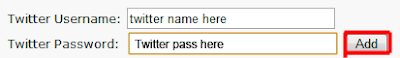
fill it out and click add
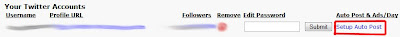
click setup auto post
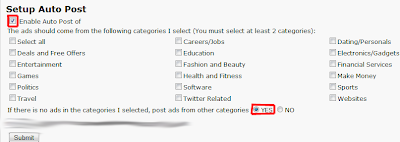
fill out the info.
choose whats best for you.
step 5.
You are now done.
Make sure you keep adding freinds each day.
after a month you will see your income starts to grow pretty fast.
tips and tricks
- Be active on your twitter accounts. Then your followers will stay.
- Use TweetDeck to add Tweets to all of your accounts at once.
- If you make an account doing software things, then choose software Ads. and so on.
Fell free to comment this blog.
-
hello all users
Hello all.
I will post the tuts to money here.
But i need more followers on twitter.
check my account http://twitter.com/dollarforyou
i promise you can start earning soon.
what you need is
1. internet
2. a twitter account maybe more?
3. a paypal account
nothing more is need. You dont need to invest anything its 100% free to start it.
Abonner på:
Kommentarer (Atom)
